Unlocking Access: How to Obtain Your IRS Identity Protection PIN
Navigating the complex world of taxes can be daunting, especially when it comes to safeguarding your personal information. One powerful tool in securing your tax data is the IRS Identity Protection PIN (IP PIN). Whether you're filing taxes for the first time or have experienced identity theft in the past, understanding the importance of an IP PIN can be crucial. In this article, we'll delve into how to obtain this PIN, why it's beneficial, and what to do if you encounter issues during the process.
What is an IRS Identity Protection PIN? 🤔
An Identity Protection PIN (IP PIN) is a six-digit number assigned by the IRS to eligible taxpayers to help prevent the misuse of their Social Security number on fraudulent federal income tax returns. Once you have an IP PIN, it must be used on all federal tax returns you file during the year. This additional security measure can significantly reduce your risk of tax-related identity theft.
The Benefits of an IP PIN
- Prevents Fraud: By requiring an IP PIN, your tax return is protected from fraudulent submission.
- Peace of Mind: Knowing your tax information is secured can alleviate stress around tax season.
- Safeguards Personal Information: Offers an extra layer of protection against identity theft.
Eligibility: Who Qualifies for an IP PIN? 📝
Understanding if you're eligible for an IP PIN is the first step in obtaining one. Here's a quick overview:
- Victims of Identity Theft: If you're a confirmed victim, the IRS will automatically issue an IP PIN to you.
- Opt-In Program: Available to any taxpayer who wishes to voluntarily add an extra layer of security.
How to Determine Eligibility
While anyone can opt for an IP PIN now, specific cases are prioritized, such as those who have experienced a data breach or identity theft. It's essential to determine if your circumstances encourage the adoption of an IP PIN.
Steps to Get Your IP PIN 🚀
Securing an IP PIN involves a straightforward process, but it's crucial to follow each step carefully to ensure success.
1. Create an IRS Online Account
Creating an IRS account is the gateway to accessing your IP PIN. Here’s how you can set one up:
- Visit IRS.gov: Navigate to the IRS website and select 'Get an IP PIN.'
- Sign Up: Follow the prompts to create an account. You'll need your Social Security Number, tax filing status, and some security verification measures like a previous tax return or financial account numbers.
2. Verify Your Identity
Verification is a critical step, and you might need:
- A valid credit card, mortgage, or student loan account number.
- A North American phone number for immediate mobile verification.
3. Access Your IP PIN
Once identity verification is completed:
- Log in to the IRS account to access your IP PIN.
- Note it down carefully as it is unique for each filing year.
Print and Safeguard Your IP PIN
It's crucial to keep your IP PIN confidential and safe. Avoid sharing it over email, phone, or in documents stored digitally without encryption.
What to Do If You Lose Your IP PIN 😨
Have you misplaced your IP PIN? Don’t panic. Here’s what you can do:
- Retrieve Online: Log back into your IRS account to view your IP PIN.
- Contact IRS: If online retrieval isn’t available, contact the IRS for assistance.
Troubleshooting: Common Issues and Solutions 🛠️
Sometimes, you might face a few bumps in the road while acquiring your IP PIN. Here are common problems and how to address them.
Issue 1: Cannot Verify Identity
- Solution: Double-check all input information for accuracy and try again. Make sure you have access to a North American phone number for verification.
Issue 2: Locked Out of IRS Account
- Solution: Follow the IRS-provided steps to recover your account, or contact their support for further assistance.
Issue 3: Missing or Incorrect IP PIN on Tax Return
- Solution: Always review the entered IP PIN before submission. If missed, an amended return may be necessary.
Why Your IP PIN Matters: A Closer Look at Tax Identity Theft 👀
Tax identity theft occurs when someone uses your stolen Social Security number to file a tax return claiming a fraudulent refund. An IP PIN protects you from this scenario. Let’s examine the broader context:
- Increased Digital Footprints: With more financial transactions online, the risk of identity theft rises.
- Peace of Mind for Filers: Assures that your tax matters are handled without unauthorized interference.
Potential Signs of Tax Identity Theft
Here’s what to watch for:
- Receiving an IRS notice regarding suspicious activity.
- Inability to e-file your tax return due to a duplicate SSN.
- Transactions or collections you're unaware of appearing in your tax transcript.
Summarized Key Steps to Obtain Your IP PIN 📜
Here’s a quick checklist:
- Determine Eligibility: Know if you qualify or if you're opting in.
- Create an Online Account: Follow secure steps to setup and access.
- Secure Your IP PIN: Use it when filing taxes, and keep it private.
Practical Tips to Avoid Tax Fraud 🛡️
Here are simple, actionable steps to safeguard your tax-sensitive information beyond getting an IP PIN:
- Always Update Security Practices: Regularly change passwords and use multi-factor authentication on sensitive accounts.
- Be Cautious with Personal Data: Avoid disclosing your Social Security number unless absolutely necessary.
- Monitor Financial Activity: Keep a vigilant eye on bank and credit statements for unusual activity.
Your Path Forward: A Secure Tax Filing Journey
Equipping yourself with an IRS Identity Protection PIN is a proactive strategy to ensure your tax-related data is secure. As digital threats evolve, staying informed and vigilant can significantly reduce risks and provide a smoother, more secure tax filing experience.
The journey to obtaining and using an IP PIN is straightforward yet vital in modern tax procedures. Empowering yourself with this knowledge not only secures current tax activities but sets a sturdy precedent for your financial data's future safety.
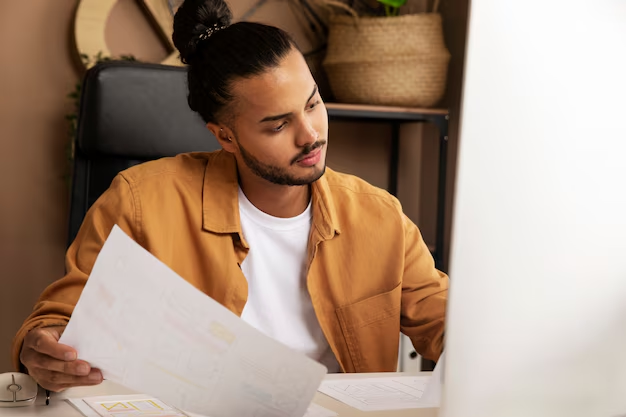
Related Topics
- Are Irs Economic Impact Payments Still Available
- Can I Pay The Irs Online
- Can Irs Form 3911 Be Filed Electronically
- Can You Check Irs Offset Online
- Do Banks Report Deposits To The Irs
- Do Casinos Send W2g To Irs
- Does Cash App Report To Irs
- Does The Irs Do Payment Plans
- How Can I Change My Address With The Irs
- How Can I Contact The Irs
